What do you do with these?
I mean on a single, individual level. When you have an idea, what is the best thing to do with it?
Generally speaking, through years of hard experience, I'd say wait. Greater damage has been done to people, relationships, poems, novels, games of cricket, politics and indeed the entire world, by ideas that someone somewhere thinks are just amazing but is not prepared to stop and think about than anything else.
The same applies to sentences. If I'd stopped and really thought about that last but one sentence, rather than blurting it out while half looking out of the window at the really nice trees on this side of the Chilterns, I'd have reworded it and punctuated it properly.
The guys and gals who invented fire. Or discovered it. I bet they looked at it for a bit, scratched their heads and then used it in small, controllable ways. I'm prepared to bet that they did not, as soon as they could manipulate a flame, go and burn down all the forests.
On the other hand, MPs, given wadges of public money, did indeed take wheelbarrows full of it to the bank as soon as they possibly could. If only they'd stopped to think whether it was a good idea to toss themselves off on publicly funded porn.
Alas, they did not.
Also, it was not really all that long between the discovery of the neutron and the destruction of Hiroshima. Einstein did try to persuade Roosevelt to think about it, and look what happened. Mind you, lots of other people were thinking about it too.
But they just couldn't wait.
Now. It's a fair bet that many people, enraged by our government's unique mix of corruption, incompetence and authoritarianism spiced with just a little sexual libertinism, might be tempted not to vote Labour next week. You know, out of knee jerk rage or opportunism or whatever the buzz word is this week among Labour lickspittle lobby hacks who still have their tongues up Gordon Brown's increasingly sweaty arse.
But if they waited -
No, fuck it. Don't waste any time rethinking this idea, you'll only paralyse yourself by realising that they're all a bunch of bastards. So vote non-Labour (and non-BNP). Hey, good idea, eh?
But generally speaking, if you have any other ideas, like riding your bike without a shirt on, do think it through first, eh? Wobbly guts look best inside T shirts or better still inside shirts, jumpers and coats, which is where I keep mine. Not that I'm accusing Britain of being a nation of lardbuckets like myself, or anything.
|
|---|
Death Metal Tattoos: part 2
I wish I knew what this was, I really do. It looks like a totem pole of demons? With some kind of weird scarred-out blob in the middle. Is it a tribal-mutant batman logo? AND DO YOU SEE THE SCRATCHED UP FETUS ON HIS ELBOW? I mean really, how could you miss that? I don't even know what the stuff on his forearm is. If anyone can help decipher this, please let me know! I was staring at this guy for ages trying to figure it out.

I wish I knew what was on his back, too. You can see a bit of it poking out. I bet it's incredible.

I wish I knew what was on his back, too. You can see a bit of it poking out. I bet it's incredible.
Death Metal Tattoos: part 1
I went to the Maryland Deathfest this past weekend and OH BOY did I see so many amazing metal tattoos! One million distorted zombies! Ten thousand blurry black and white messes of somethingorother! A good handful of band logos! I have a LOT to share with you guys, but let me start with this gem (perhaps the best of the bunch):

THAT GIRL IS TRUE. EVIL. I love the fancy flourishes added to each word, it really rubs in the brutality of her tattoo.
Tune in soon for more!

THAT GIRL IS TRUE. EVIL. I love the fancy flourishes added to each word, it really rubs in the brutality of her tattoo.
Tune in soon for more!
Discovering Music: last.fm Alternatives Part 1

In my last article discussing the recent addition of several features to last.fm, I discussed the possibility of many of it's members leaving due to the decision to require members living outside of the US, UK, and Germany to pay a subscribtion fee to be able to use their software. Since being bought out by CBS in May of 2007, last.fm has implemented a number of changes to it's website and software based on a corporate business model being implemented rather than listening to it's members. Last July last.fm angered thousands of it's users by overhauling the entire site without giving them an option to revert back to the old layout. In the process they changed much of the functionality and did away with the simplicity that attracted many users in the first place.
last.fm still remains my preferred method for discovering new music, but I must admit that the alternatives are beginning to look better and better. So without further ado, allow me to introduce a few great alternatives to last.fm for discovering, streaming, and downloading music.
Social Networks

I would consider last.fm a social network for discovering music, so I will start with the services that best match up with the features that last.fm has to offer. First up is the network that has been making a lot of headlines recently:

Spotify - http://spotify.com
Many are calling Spotify the last.fm killer. This is a bold claim considering it is still in it's infacy, remaining in the beta testing phase at the moment. Membership is also limited to UK residents for now, but this will change as soon as they transition out of beta phase, and there are methods for bypassing this restriction. Spotify isn't as much of a social network either, but I have included it in this category because it is the most like last.fm in it's functionality, and for it's features such as collaborative playlist sharing, Spotify boasts an impressive number of features, a vast collection of music ready to stream, and most importantly, the necessary momentum that would make it the most likely candidate to eventually win over last.fm's members.
Pros: Massive selection including many full albums available for streaming, advanced player with "previous track" and "pause" buttons, Create and share unlimited playlists, playlist Sharing
Cons: Only available in the UK for now, Audio Adverts (Removed by paying a fee) Lesser known genres and even some mainstream artists aren't represented yet.

Mog:
Mog shares many features with last.fm, although it's limited selection of streaming music will prevent if from ever topping last.fm. Mog generates charts based on the tracks you have listened to, allows members to create a profile page, and recommends music and user contributed articles based on your taste. Unlike last.fm, Mog requires you to download a small program called MOG-O-MATIC which is used to auto-sync your music library and listening history with your Mog profile.
User generated content is more prevalent on Mog, as member's blog posts are presented as articles, and delivered to you based on your listening habits. The biggest downside to Mog is that it appears to be geared more towards allowing you to discover new music, rather than actually listening to it, as the selection of songs available for streaming is very limited at the moment.
Pros: Very active member base including many well known artists, Recommendations based on your musical taste, Personalized feed informing you of new albums and friend's activities
Cons: Poor selection of music available for streaming, No player for streaming music offline, MOG-O-MATIC client tried to take control of other services and apps

Grooveshark - http://grooveshark.com
The power of Grooveshark lies in it's simplicity and speed. Upon visiting the site, one can almost instantly search for and play music, build a playlist, and share it with anyone. The great thing is that there are millions of fully streamable tracks to choose from. Although social networking features are available, they take a backseat to the music discovery aspect of the site. The recent addition of the "Autoplay" service turns the site into a Pandora style radio station as it allows visitors to search for tracks, listen in and then click on "Autoplay" which will build a playlist based on your initial choice. Autoplay can then proceed to build a picture of your listening interests as it gives you the option to give tracks the thumbs up, thumbs down or add the it to your favorites. Another great feature offered by Grooveshark is the ability to upload your music collection using the Grooveshark Music Uploader, and then then play it from any computer via the Grooveshark website. I have yet to test out this feature, but a few friends have informed me that they have been using the uploader and listening to their collection from work without a hitch.
Pros: Simplistic speedy interface, large selection of full length streamable songs, upload your music and access it from any computer, embeddable web widgets
Cons: Search results need work, social networking features are lacking, deep navigation can be tedious

Blip.fm - http://blip.fm
Blip.fm is the equivalent of Twitter for music fans. Once you sign on you simply search for a song or upload your own mp3, "blip" it, and write a short message limited to 150 charcters. Each member is dubbed a DJ, and you are given 13 "prop credits" when you first sign up to give out to other DJs. The developers have hinted to the fact that these credits will serve some sort of practical purpose in the near future. Once you find fellow members with similar taste, you can follow them and their updates will appear on your personal page (not to be confused with your profile page). You can also automatically send updates to a select number of social networks including last.fm, twitter, friendfeed, and ping.fm. I recently wrote a more in depth review of blip.fm which you can find here: Join me on blip.fm
Edit: I just read a bit of unfortunate news on the official blip.fm blog. Blip.fm will no longer allow their members to upload their own mp3 files, and they will be be offering streaming music exclusively through Imeem. This is a huge blow, and has outraged a number of long time and devoted blip members. This could prove to be the beginning of the end for blip unless they are able to implement a new plan soon.
Pros: Simple to use, integration with social networks, embeddable widgets
Cons: Lack of a message board and private messaging system, Developers have opted for stream tracks exclusively through Imeem, and will soon no longer allow members to upload their own mp3s (This has yet to be implemented)

Deezer - http://deezer.com
Deezer, formerly known as Blogmusik, is a French site which provides free on-demand music from several major record labels, including Universal, Warner and Sony BMG. Deezer's main strength is that it allows you to play any track from it's catalogue on demand, which is the only major advantage it has over last.fm. There are currently over 2.6 million tracks to choose from, which is mighty impressive for a relative newcomer to the scene. As with similar sites, members are able to create profiles, create and share playlists, along with a few other basic social networking features. There are also a few generic radio stations to choose from, although don't expect to hear anything too obscure being played.
Pros: Massive selection of free on-demand music, active community and forum, SmartRadio plays tracks based on your favorite artists and previous input
Cons: Recommendations need more work, developers are considering using adverts in the near future, record companies are pressuring deezer to put regional restrictions in place
Next Installment: last.fm Alternatives Part 2
Due to time restraints, I will have to conclude this segment of last.fm alternatives. In the next installment I will finish reviewing music sites which incorporate social networking elements. I plan to cover iLike, Imeem, as well a few other lesser known services. Once I’ve finished up with the social networking segment, I’ll begin the next segment which will be covering music discovery sites, ranging from those that help you discover music based on similar artists ala Pandora, to those that recommend music based on a mood you select, such as Musicover. In the final segment I will focus on programs and web services which focus on streaming radio.
If you know of a good website for discovering music please help me out by leaving a comment. I will continue to update each segment of the “Discovering Music: last.fm Alternatives” series of posts as I am made aware of and review new websites. As always, feel free to share your thoughts concerning the services I have reviewed, as well as any criticism you might have, constructive or otherwise.
Join me on Blip.fm
I just recently discovered a promising and relatively new site by the name of Blip.fm. Blip allows it's members to DJ music using a Twitter-like interface, with a massive selection of songs available from Imeem to choose from, in addition to the content uploaded by members on third party sites.
I first decided to use the service to share music that I wouldn't normally post here, such as recently released material or music that is commercially available. However, since I have started using the service I have come to realize that it also happens to be a great resource for discovering music that I am unfamiliar with, and has also allowed me to rediscover a few old favorites.
As with Twitter, members have 140 characters to play with when writing their messages. Despite the simple interface, there are a number of options available to blippers that allow them to share music and interact with one another. If you are familiar with Twitter commands, such as replying to another person using the @User command, then you will have no problems using the service. Despite the similarities to Twitter, there are a number of music related features that set it apart from it also. DJs are able to create playlists, "reblip" their own blips and those of others, find other members who have blipped the same artist, search blip.fm receive artist's tour info based on your their area code and more. Members are also able to upload their own songs to third party hosting sites, import the url, and blip the song. This is the best method for sharing music that isn't available on Imeem. I recommend using http://opendrive.com, which starts you off with 5 gigs of space with a free account, if you don't already know of a host that allows hotlinking to mp3 files. Blip.fm has also added integration with other services. At the moment you can scrobble songs you have listened to on blip.fm to your last.fm account, and post updates to Twitter, Ping.fm, FriendFeed, Tumblr, and LiveJournal.
Blip has also set up a system for showing your respect to other DJs for the songs they select. Each DJ receives 15 prop credits to award other DJs when they first sign up. At the moment the props have no practical purpose, other than to show appreciation; however, the developers have hinted around on the blip.fm blog that this will change in the near future.
If you're looking for a truly eclectic listening experience I would recommend going to the public page where you can view every blip being posted in real time. Every style you can imagine eventually makes its way on here. The majority of it is mainstream music, although there are several DJs who make it a point to offer up lesser known yet interesting music. After only a few days of using Blip.fm I have already discovered a few people worth following, and have gained a few followers myself. I would like to invite you all to join me on blip.fm. Please use the invite link that I have posted here, as blip rewards you 10 prop credits to dish out to other members for each person you invite. I hope to see some of you on Blip.fm soon. Please don't be comment shy if you join up. I love interacting with others, especially when dealing with music. I've been sharing music with visitors to this blog for nearly three years now. Now some of you can finally introduce me to the music that you love in return.
I would also like to thank OneLuvGurl for inadvertently introducing me to Blip.fm. Check out her blog @ http://dorkmuffin.com
last.fm Unveils New Features - Visual Radio, Combo Stations, Station History and More

Upon logging into last.fm today I was greeted with a rather pleasant surprise. last.fm rolled out several new features for their website today including a new version of the radio used on their website which they have dubbed "Visual Radio", the ability to play combinations of tag radios, improved station history tracking, and a new "in your library" station. Although they are doing their best to heavily promote the new visual radio section, mainly because they will be selling advertising space on it, I believe the most exciting new feature is the ability to play combinations of tag and artist radio stations. It seems as if last.fm just increased the potential for discovering new music a great deal with this new feature. Here is a rundown of the new features:
Personalized Visual Radio In Action

Personalized Visual Radio
The feature that last.fm is touting the most is the personalized visual radio, although I find this to be the least interesting development considering I very rarely use the web radio player. The reason they are promoting this over the other features is because they plan to sell part of the space to advertisers and sponsors. The visual radio is a major improvement to the previous web player, featuring a sleek new interface. They have also added a slideshow which appears while a visitor is listening to the web radio. The slideshow showcases both video and images uploaded by the last.fm community. Unfortunately these aesthetic improvements come with a price, as they have done away with the album art and info that was previously displayed, coupled with the fact that they plan to use this space to display adverts.
Combo Stations

This is easily the most exciting new feature to be implemented by last.fm in quite some time. The addition of "combo stations" is something that many last.fm users have been requesting since the birth of last.fm/audioscrobbler. I tried several combinations of tags which didn't yield any results, despite the fact that I know of bands which could have been returned in the results, so there is definitely room for improvement as far as this feature is concerned. Fortunately the content of both the similar artists and tag radio stations is generated by the listening habits of last.fm users, and the results for combo stations will improve as this feature is used more often. At the moment combo stations can only be listened to via the web radio, but word has it that this functionality will be implemented in the desktop client soon.
Improved Station History:

last.fm has expanded upon it's "recent stations" module to create a much longer list, and has also added the ability to remove unwanted stations from your history. This feature was added a few months ago, and it keeps track of all the tag, user, artist, and group radio stations that a user listens to. The most recently listened station will automatically rise to the top of the list. They also recently worked this into the latest version of the last.fm software, which was a very smart move in my opinion.
Additional Minor Changes:
The most obvious features have already been mentioned, but last.fm also made a few less obvious changes. The newly added "in your library" displays statistics related the currently playing artist, along with a graph that shows the frequency at which the artist is listened to. They have also added a scrobble toggle, which gives users the option to turn scrobbling on and off with ease, and allowing one to listen to music without any data being transmitted to last.fm.
The Future of last.fm
The future of last.fm is still very much in doubt. The recent decision to require members outside of the US, UK, and Germany to pay a subscription fee to be able to use the radio has generated an enormous amount of negative feedback and publicity. A mass migration has already started, and will no doubt continue as members who are unwilling to pay the fee make the move to competitors such as Spotify.

Up until this point last.fm has dominated the niche of social networking for music, but with all the recent negative publicity and competitors popping up left and right, it's easy to believe that last.fm is slowly but surely losing the firm grip it once held. They are no doubt feeling the pressure to convince current members to stick with them and subscribe rather than leaving for upstart services such as Spotify, which is one reason they are rolling out updates such as this one. While competition may hurt last.fm, it is definitely beneficial to the rest of us, as it forces them to improve their service in order to be profitable, or be left behind as their competitors are able to fulfill the needs of the people.
Later this week I will be reviewing a number of different alternatives to last.fm. If you are aware of a worthy last.fm alternative, please leave a comment and let us know about it. I would also like to hear your opinions concerning the future of last.fm and their recent business decisions, so please leave a comment and let your opinion be counted.
It's a dog going through a divorce
This is another tattoo in my favorite category ever: friends convincing other friends to get ridiculous nonsensical tattoos. Hilarious and awesome. And awful.
This was the first tattoo for this poor/rad soul. Description from the friend whose idea and drawing it was is below.
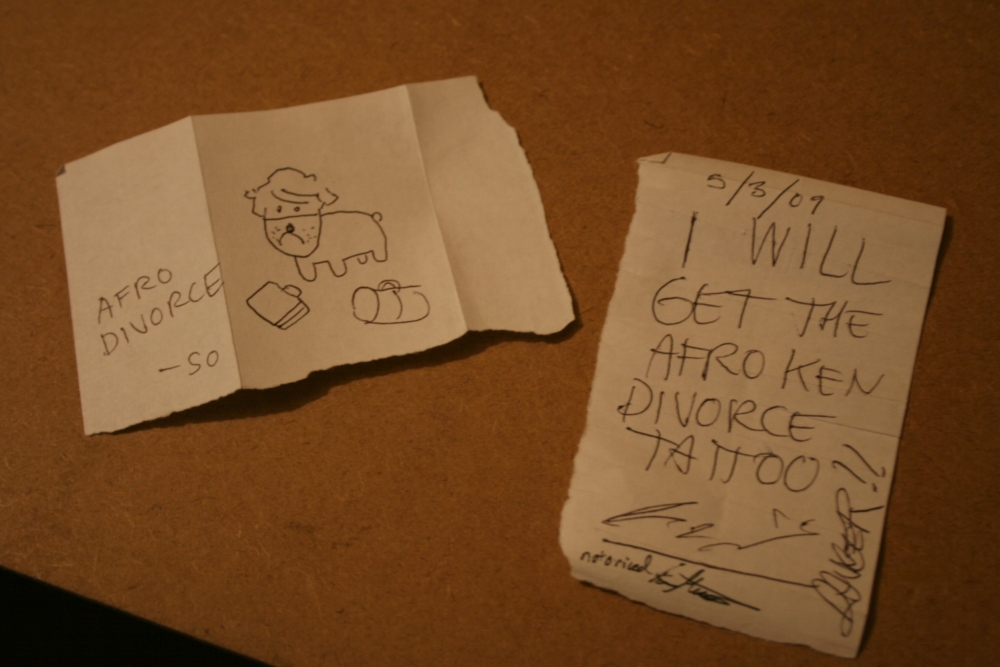

"i dont really remember what led up to the idea of swift getting a 20 second drawing i did of 'a dog going through a divorce' as a tattoo, but it was certainly assisted by it being 3am and a fair amount of alcohol on his part.. he woke up that next day and said "you know what? fuck it. lets do it." so less than an hour later i was paying someone $60 to permanently put it on swifts arm. dudes got sad depressed moppy divorced hair, hes unshaven and mopey, and hes got a little suitcase and dufflebag. he just needs to crash on your couch for a week or two. you know what happens when you call a tattoo shop and tell them you "want to get a cartoon dog getting a divorce", they dont believe youre serious. like 3 places didnt believe us."
This was the first tattoo for this poor/rad soul. Description from the friend whose idea and drawing it was is below.
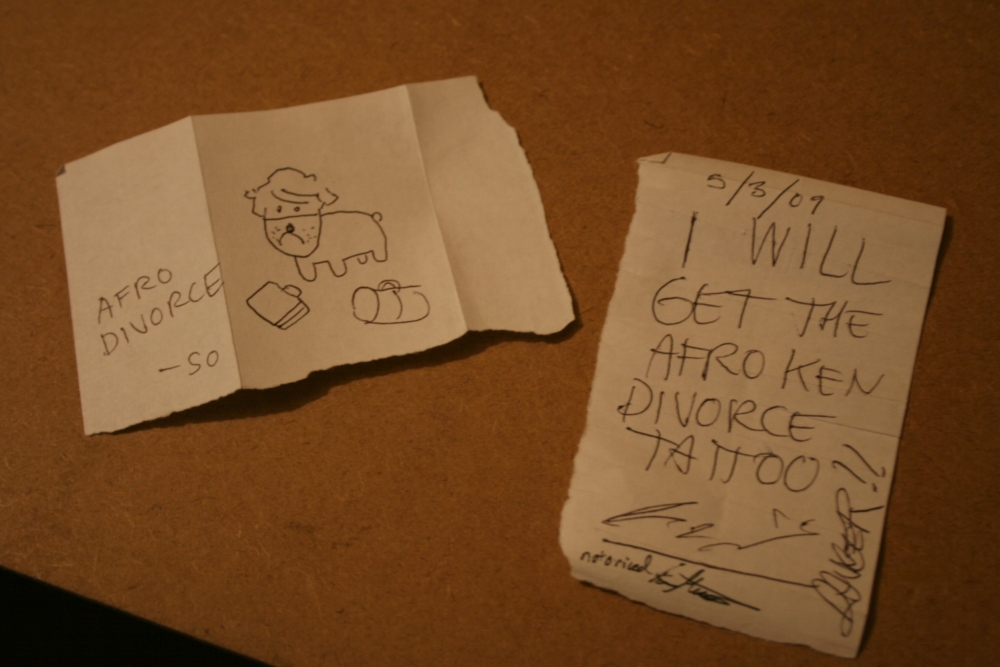

"i dont really remember what led up to the idea of swift getting a 20 second drawing i did of 'a dog going through a divorce' as a tattoo, but it was certainly assisted by it being 3am and a fair amount of alcohol on his part.. he woke up that next day and said "you know what? fuck it. lets do it." so less than an hour later i was paying someone $60 to permanently put it on swifts arm. dudes got sad depressed moppy divorced hair, hes unshaven and mopey, and hes got a little suitcase and dufflebag. he just needs to crash on your couch for a week or two. you know what happens when you call a tattoo shop and tell them you "want to get a cartoon dog getting a divorce", they dont believe youre serious. like 3 places didnt believe us."
aTunes - A Fully Featured Audio Player & Manager
Default aTunes Setup View Full Size
View Full Size
 View Full Size
View Full SizeI am amazed that the aTunes audio player (no affiliation with iTunes) managed to fly underneath my radar for so long. I have tested out a countless number of different media players over the years, and rarely have I encountered programs that have impressed me as much as this one shortly after installing it. After testing it out I felt it was necessary to write an unbiased review to inform more people of this great alternative to the more recognizable media players being used by the majority of people.
aTunes is a full-featured audio player and manager, developed in the Java programming language. It can run on different platforms including Windows, Mac, Linux and Sun Solaris. It current plays mp3, ogg, wma, wav, flac, mp4 and radio streams. aTunes also functions as a music manager allowing users to easily edit tags, organize music and rip CDs.
The aTunes installation went as smooth as could be expected. I had it up and running in minutes shortly after installing it on my ancient 7 year system. There were no attempts to install any type of toolbar or other third party software. Installation was a breeze. aTunes simply prompts the user to make a few necessary choices, such as the installation path and start menu folder, and then installs in seconds. The good news is that aTunes is platform independent, so there are versions available for Mac, Linux and Solaris users also.
Upon running aTunes the first time, the user is prompted to select the location of their music collection, after which the selected folder is scanned for media. It took a little less than 15 minutes for aTunes to scan my main music folder, which contains over 14,000 songs. I can't compare make a comparison to other media players in terms of the speed of this process, as this was the first time I made it a point to record such info, but it didn't seem to take an unnecessary amount of time.
aTunes true strength lies in it's features.There are few media players that can compete with aTunes in terms of features straight out of the box, without having to install plugins to achieve the same effect.
The features that I was most impressed by were option to embed controls for the player in the system tray, the similar artists module (fetches similar artists from last.fm based on the track you are currently listening to), the recommended YouTube videos module, karaoke mode, tabbed playlists, built in last.fm integration, cover navigator, and radio and podcast support. Here are a few other features currently available in aTunes:
Player:
Tags:
Navigator:
Playlist
Favorites:
Internet:
Podcasts:
Audio CD:
Statistics:
GUI:
The biggest downside to aTunes would undoubtedly be it's speed, although I still think that the sheer number of features more than makes up for this weak spot. Unfortunately, aTunes runs on the sluggish Java runtime environment, which most users will already have installed on their system. While I wouldn't consider aTunes to be unbearably slow, I did notice that it wasn't as responsive as the more streamlined players out there. If you're looking for a minimalistic and speedy media player, that is extremely light on system resources then I suggest you try other media players such as foobar, xmplay, or 1by1. However, if you're looking for a media player with power that gives you a number of methods for exploring your music, as well as discovering new music, then aTunes is worth checking into.
It is possible to disable a number of window elements if you are the type that prefers a minimalistic appearance (See screenshot below); however, aTunes is still going to use more memory than a player such as foobar regardless of the number of window elements that you choose to display.
Basic Info:
aTunes is a full-featured audio player and manager, developed in the Java programming language. It can run on different platforms including Windows, Mac, Linux and Sun Solaris. It current plays mp3, ogg, wma, wav, flac, mp4 and radio streams. aTunes also functions as a music manager allowing users to easily edit tags, organize music and rip CDs.
Installation:
The aTunes installation went as smooth as could be expected. I had it up and running in minutes shortly after installing it on my ancient 7 year system. There were no attempts to install any type of toolbar or other third party software. Installation was a breeze. aTunes simply prompts the user to make a few necessary choices, such as the installation path and start menu folder, and then installs in seconds. The good news is that aTunes is platform independent, so there are versions available for Mac, Linux and Solaris users also.
Startup:
Upon running aTunes the first time, the user is prompted to select the location of their music collection, after which the selected folder is scanned for media. It took a little less than 15 minutes for aTunes to scan my main music folder, which contains over 14,000 songs. I can't compare make a comparison to other media players in terms of the speed of this process, as this was the first time I made it a point to record such info, but it didn't seem to take an unnecessary amount of time.
Features:
aTunes true strength lies in it's features.There are few media players that can compete with aTunes in terms of features straight out of the box, without having to install plugins to achieve the same effect.
The features that I was most impressed by were option to embed controls for the player in the system tray, the similar artists module (fetches similar artists from last.fm based on the track you are currently listening to), the recommended YouTube videos module, karaoke mode, tabbed playlists, built in last.fm integration, cover navigator, and radio and podcast support. Here are a few other features currently available in aTunes:
Player:
- Supported formats: mp3, ogg, wma, wav, flac, mp4, m4a, ra, rm, cue
- Online radio supported
- Player engine: mplayer for all environments, xine for Linux systems
- Volume control, mute function
- Karaoke function
- Equalizer
- Normalization
- Shuffle and repeat options
- OSD (On-screen display)
Tags:
- Reads mp3, ogg, flac, wma, mp4, ra, rm tags
- Writes mp3, ogg, flac, wma, mp4 tags
- Reads and shows pictures included in ID3v2 tags
- Tag editor window
- Auto tag edition tools: set track number, genre, lyrics and so on automatically
- Some auto tag tools for all repository
- Extended search function
- Support for 18 different languages
Navigator:
- Allows users to view music categorized by artist, album or genre in a hierarchy tree, or by folders
- Fast access to songs and albums
- Filter option to find easily artists, albums or genres
- Cover Navigator
Playlist
- Support for huge playlist, with thousand of songs
- Support for multiple playlists at the same time
- Shows multiple columns: title, artist, album, genre, length, track number…
- Can be sorted by any of the columns
- Columns can be hidden for simplicity
- Support for open or save m3u playlists
- Full Drag-and-Drop support. Songs can be dragged from the navigator or from the OS file system
- Can be filtered
- Device view
- Connect your portable player or anything that could be mounted as a file system, and view in aTunes, copy to repository, synchronize, etc.
Favorites:
- Songs, albums or artists can be selected as favorites
- Favorite elements are shown in the “Favorites” tab in Navigator
Internet:
- Artist search tool in different web pages: YouTube, Google Video , Wikipedia, etc.
- Last.fm information: when a song is being played, album information, artist albums and similar artists are shown
- Last.fm profile update: songs played are submitted to your Last.fm profile
- Lyrics information: when a song is being played, automatically aTunes shows lyrics
- Related videos at YouTube
Podcasts:
- Subscribe your favorite podcast feeds and listen them in aTunes
- Download podcast feed entries to your hard disk
Audio CD:
- aTunes includes a cd ripper tool, using cdda2wav, lame, flac and oggenc. Just put an audio cd into your computer, and select “Import CD” in the “Tools” menu. You can select which tracks to rip, and get track names automatically from Amazon.
- Support for optional Nero AAC encoder. See Adding the Nero AAC encoder
- Support for optional FAAC encoder (except Windows OS)
- Support for CDParanoia on Mac OS X and Linux (limited functionality)
Statistics:
- Songs played, songs never played
- Songs most played
- Album most played
- Artist most played
- Last date of play
GUI:
- Standard view with all controls and features
- Multi window view. Every window element (navigator, playlist, context information) is shown as a separate window. Every window can be located and / or arranged as you want.
- System tray icon to control player
- Themes support: you can change aTunes colors by changing theme
- Full Screen Mode
Performance:
The biggest downside to aTunes would undoubtedly be it's speed, although I still think that the sheer number of features more than makes up for this weak spot. Unfortunately, aTunes runs on the sluggish Java runtime environment, which most users will already have installed on their system. While I wouldn't consider aTunes to be unbearably slow, I did notice that it wasn't as responsive as the more streamlined players out there. If you're looking for a minimalistic and speedy media player, that is extremely light on system resources then I suggest you try other media players such as foobar, xmplay, or 1by1. However, if you're looking for a media player with power that gives you a number of methods for exploring your music, as well as discovering new music, then aTunes is worth checking into.
It is possible to disable a number of window elements if you are the type that prefers a minimalistic appearance (See screenshot below); however, aTunes is still going to use more memory than a player such as foobar regardless of the number of window elements that you choose to display.
Conclusion:
Most programs that I test out on my computer are uninstalled shortly afterwards. Despite it's shortcomings in terms of speed, I decided to keep aTunes installed on my system to see how it grows on me, and I will continue to closely monitor it's development. I hope that they will eventually decide to stray from programming in Java and go open source with their code, but I'm not going to hold my breath as this would require the developers to completely rewrite the code from the ground up. There are a number of standard features that appear to be missing such as visualizations, skins (various color themes are available) and plugin support. Although I don't own an iPod, it would also be nice to see the limited iPod support improved upon. This would do a great deal to convince more people to make this their default player of choice. This player is still in it's infacy though, having only recently released the version one milestone, so their is a lot of time to expand on the ideas already present. Hopefully these features will be present in future releases. While in the longrun aTunes might not dethrone Winamp as my overall media player of choice, or MediaMonkey as my preferred music manager and tagger, it is still a very robust player that I would recommend at least giving a try
Now THIS is what a zombie should look like!
I got a spur-of-the-moment zombie tattoo last week from Alex at Three Kings in Brooklyn. If you've seen my millions of bad zombie tattoo posts, you know that a good, gory zombie is hard to come by. And I got one!!!!

Because it was a TOTAL impulse tattoo (I just dropped by the shop to hang out and watch my friend Myles tattoo my friend Josh for a couple minutes and ended up getting tattooed myself!) I didn't know where the image was from. It was just something AWESOME that Alex had drawn up (he had a bunch of drawings for their Friday the 13th Zombie day that were too involved for the $40 zombie deal they had going). Turns out it is from this obscure comic that not one, but TWO of my friends knew about!

In other new tattoo news, I also got my other crow filled in. They're by Myles, also at Three Kings.

I'm so stoked on them! They look great.
I'll post some legitimately bad tattoos soon, I promise. I just wanted to share these awesome ones because I am so excited about them.

Because it was a TOTAL impulse tattoo (I just dropped by the shop to hang out and watch my friend Myles tattoo my friend Josh for a couple minutes and ended up getting tattooed myself!) I didn't know where the image was from. It was just something AWESOME that Alex had drawn up (he had a bunch of drawings for their Friday the 13th Zombie day that were too involved for the $40 zombie deal they had going). Turns out it is from this obscure comic that not one, but TWO of my friends knew about!

In other new tattoo news, I also got my other crow filled in. They're by Myles, also at Three Kings.

I'm so stoked on them! They look great.
I'll post some legitimately bad tattoos soon, I promise. I just wanted to share these awesome ones because I am so excited about them.
Featured Blog - Chronic Music

The Chronic Music blog has been going strong since January of 2008. One of the first things you will notice upon visiting the blog is the simple, yet stylish three-column layout, which features a number of different navigational options and interesting links to choose from. The thing I love the most about this blog is that it is truly eclectic, offering up everything from acid jazz to melodic death metal. I love exploring the tag clouds on eclectic blogs such as this, as they tend to be a invaluable resource, either for broadening my knowledge of genres and artists that I know very little about, or introducing me to those that I am completely unaware of.
It is evident that a great deal of time has been spent perfecting this blog. Several modifications have been made in order to provide a variety of methods for navigation. Dropdown menus replace the traditional archived posts and labels lists, and as I mentioned above, he has also added a tag cloud for labels. Chronic Music also provides more information than the average blog about the content being posted.
In addition to the great write-ups, you will also find links to the artists' official sites, wikipedia entries, discogs page, a preview track, and links to several different sites where you can buy the album. He also uses one of my favorite file hosting solutions, Sharebee. One thing is certain, the Chronic Music blog certainly believes in offering a broad range of choices to it's visitors.
The administrator, Foehammer, happens to be a very friendly guy also. He is one of the few visitors here who is kind enough to regularly leave feedback, and often comments simply to wish us well on a holiday. In fact, I have considered adding a comment box in the sidebar once again simply because I miss his presence on it. If you are eager to discover another great music blog, pay Foehammer a visit, and be sure to thank him for the amazing job that he does running Chronic Music.
Subscribe to:
Comments (Atom)



